I bought a MacBook Air 13" after I did use a MacBook Pro 14" as my main work machine. Let me describe my current setup and configuration in this article.
The main reason I bought the MacBook is the incredible battery life powered by the Apple Silicon ARM Chips. Toms' Guide attests that the battery will last about 14 hours, a figure I can personally verify. I do not have any exact numbers, because I use it only ocassionally, like 1-2 hours a day. Another great thing about MacOS is the sleep mode, because the machine can stay in sleep for days with only minimal power draw. This is quite awesome, because Thinkpads were always causing problems with sleep/hibernate.
The specifications of my machine are: M2 CPU with 8 cores and 10 core GPU, 8 GB of RAM and 512 GB SSD in Midnight.
I bought it only weeks before Apple did release the M3 for around the same price :/
Custom Apps
The custom apps I use are:
- Wireguard for VPN
- Homebrew, a package manager for macOS
- AltTab for a window switcher that doesn't suck, similar to Windows
- BetterSnapTool, which allows you to easily snap windows to half or full-screen when dragging them to the left, right, or top borders of the screen
- Swish to quickly move windows on the screen/to different workspaces, similar to my keyboard shortcuts that I use in GNOME
- Ice to configure the app icons that show up in the status bar
- KeyClu to show a list of available shortcuts when pressing ⌘
I also have a lot of shortcuts configured in the settings:
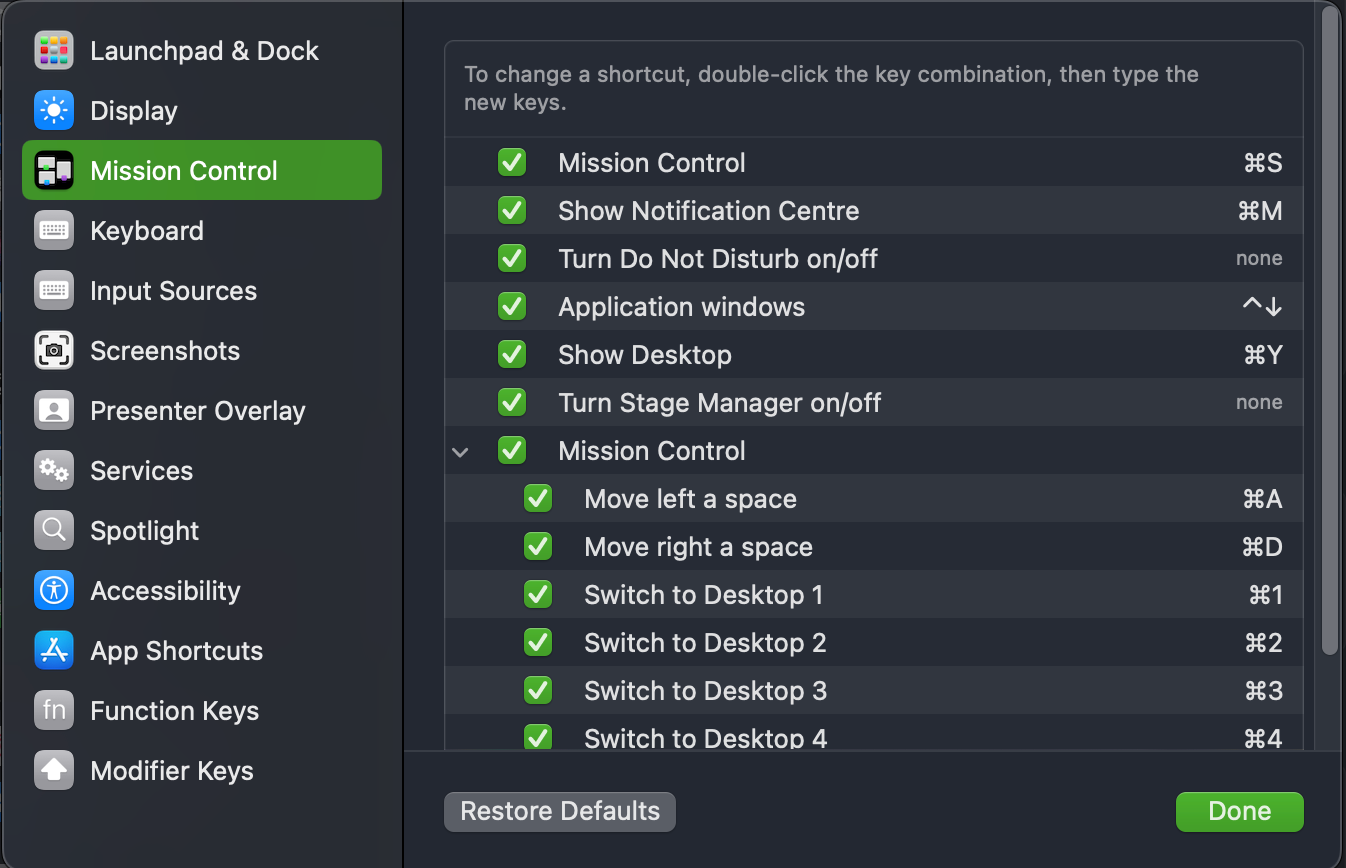
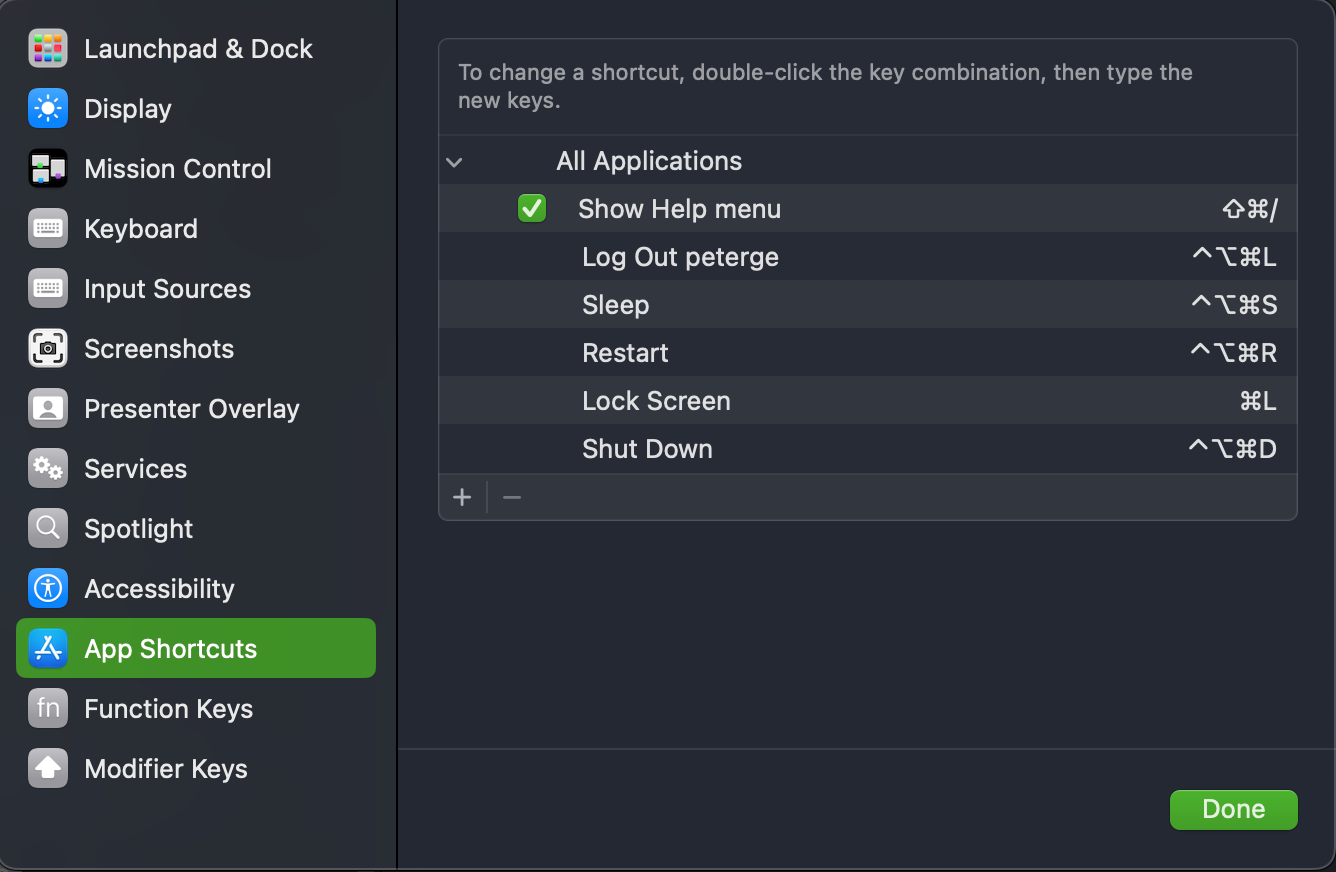
I use iTerm as terminal application, and its option to show/hide the window with the ⌘Return Hotkey:
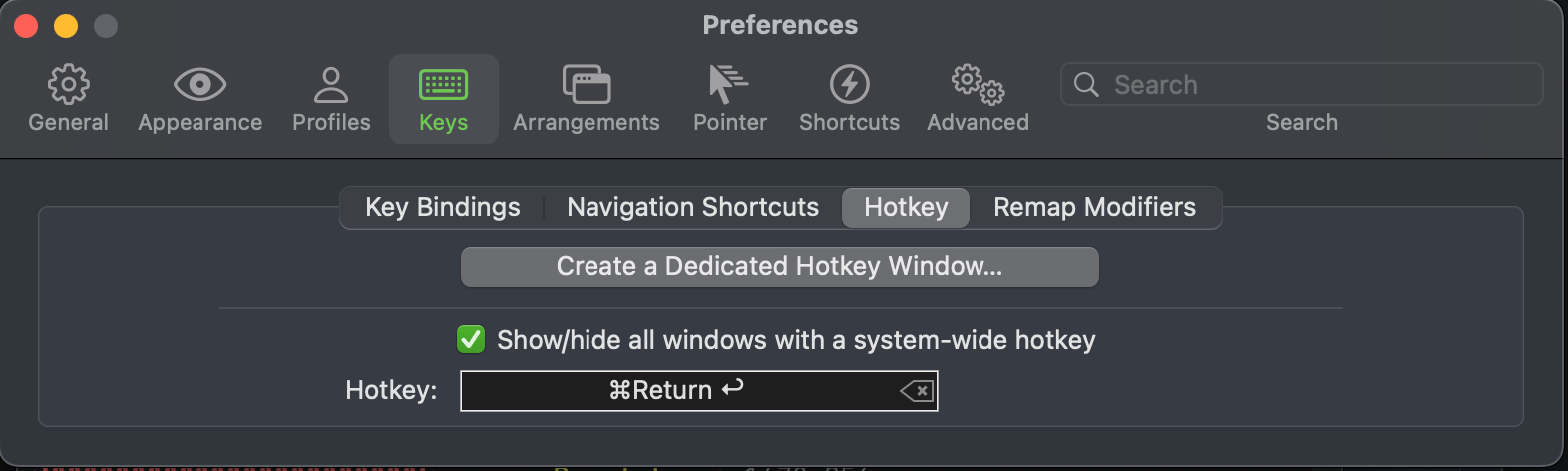
This way I am able to quickly navigate between different applications/workspaces, like I do in my multiple workspace setup on GNOME with a touchpad. Swish is my favorite app on MacOS overall.
Apperance
I currently use the dynamic Konter wallpaper, which was created by the German YouTuber iKnowReview:
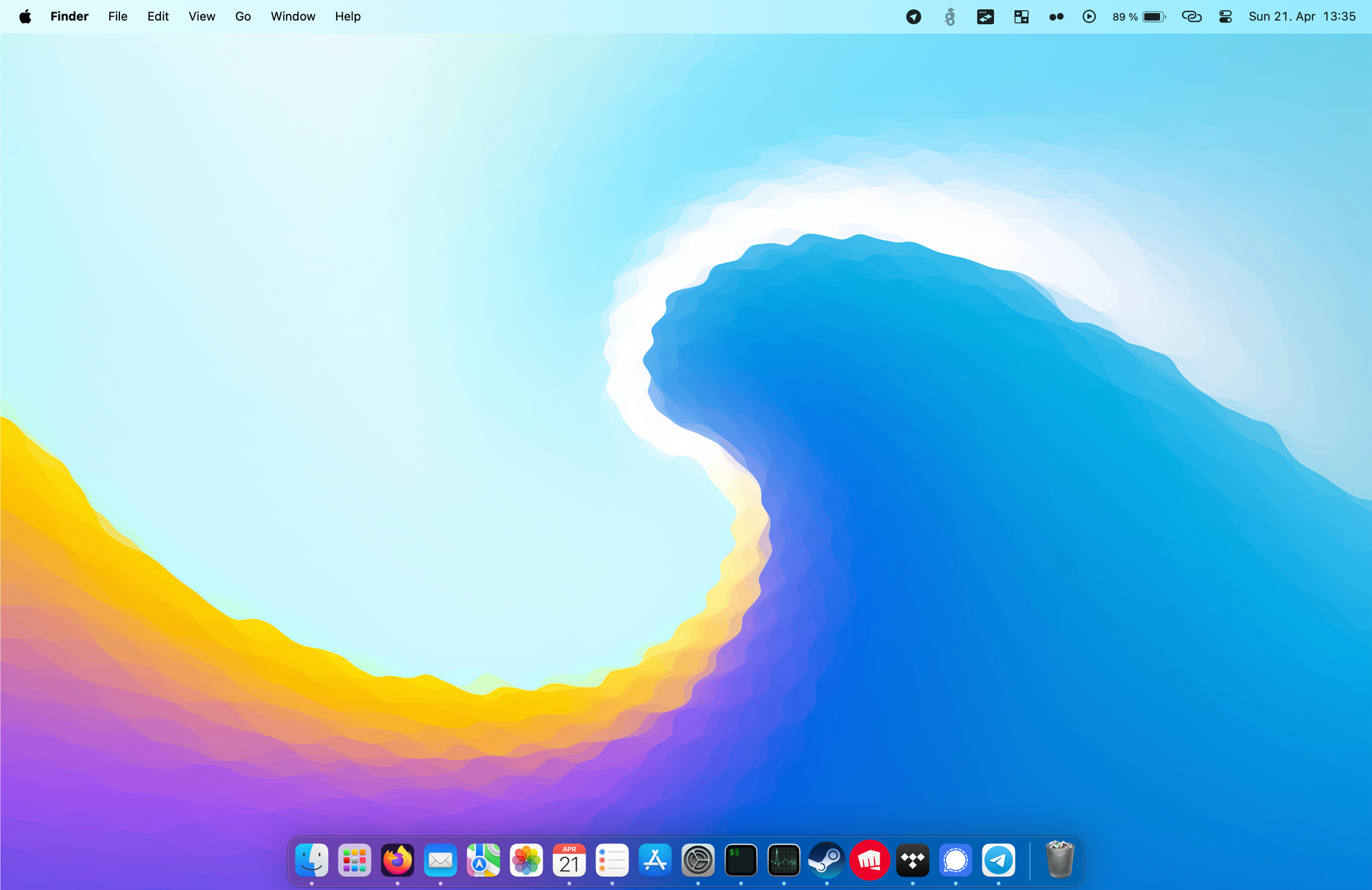
Together with the Dark mode, the Green accent and highlight colour, macOS Sonoma does look very nice and clear in my opinion :)
Conclusion
I was trying to replicate as much of my GNOME setup on Fedora as possible on my work machine before, but MacOS does just handle some things different, like there are differences between iOS and Android.
My favorite features are the integration of all Apple Services and and the iPhone (Hotspot, Calls, Camera, etc.), the compatibility and quality of all applications (like a port of Leage of Legends, DRM playback in Firefox, minor things like the ability to take control over a shared screen in Teams, which isn't possible in teams-for-linux).
The ability to perform full backups of your iPhone via USB, which came in useful when I had to change the midsystem on my iPhone 15 Pro Max in the first month after I received it. This and the slower single NAND chip of the 256 SSD is the reason why I went with 512 GB.
But all in all the greatest thing is the combination of the battery with the ARM chip, which is just miles ahead compared to Windows x86_64 and totally justifys for the price of this device.
This does result in an awesome machine for getting work done on the go.