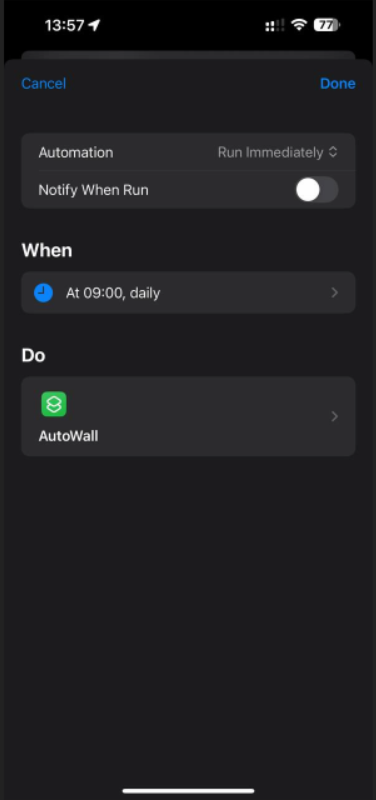Before Christmas, I bought a Google TV Streamer and installed the Projectivy launcher. When I took a closer look at the settings, I found the function to set wallpapers from the Subreddit r/darkwallpaper that is updated every X minutes.
Since I was already used to this function from various launchers on Android phones, I was looking for a way to implement it on my iPhone.
Unfortunately, I have not found an app that can do this natively on the iPhone, not even in the open-source-ios-apps repository. But since there is the powerful Shortcut app on iOS, in which you can create Automations, I found a way to solve this without additonal software.
First you download the Shortcut AutoWall here, I found it through this How-To Geek article. In this shortcut, you define an album which contains the pictures you want to switch through. In my case, this album is called “wallpaper”.
I duplicated the Find Photos and Set Wallpaper Photo instructions to select a different wallpaper for Lock Screen and one for Home Screen. You can find my version of AutoWall here, it looks like this:
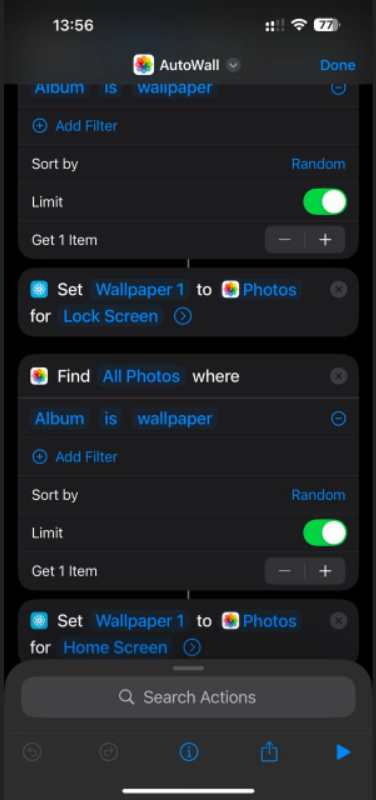
You can run the shortcut manually at any time to test the function.
Then create several automations at the times you want AutoWall to run. This is what it looks like for me:
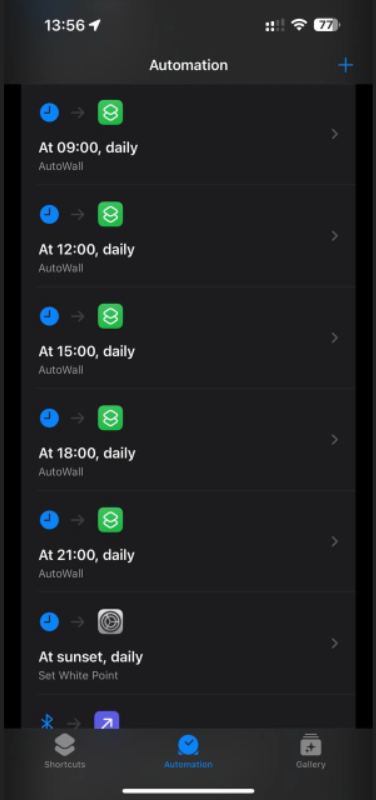
Each single Automation does look like this: