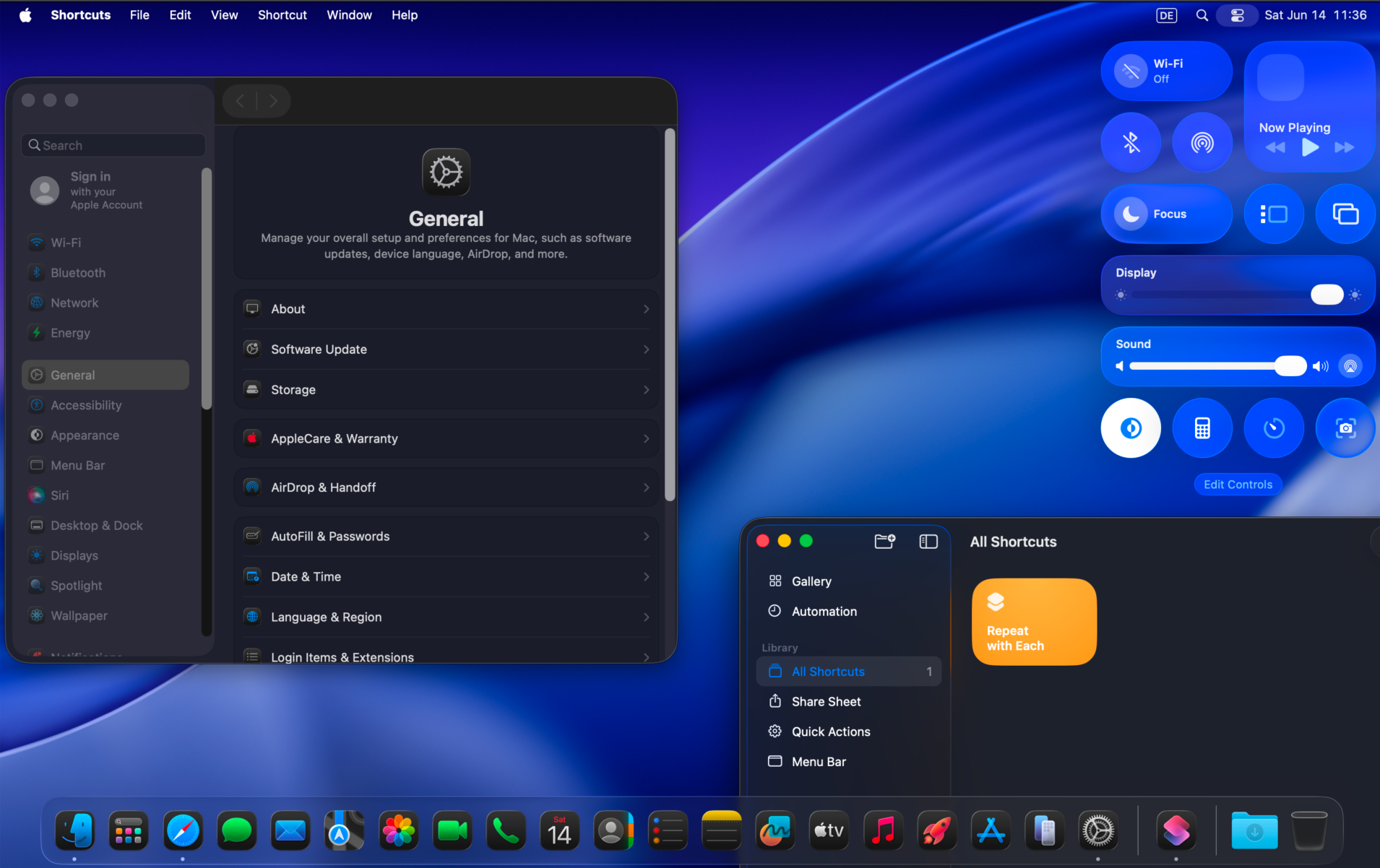I found an interesting article on Caschys Blog that describes how to quickly set up a VM to try out the new features of macOS 26. So I tried it myself and was able to set up a VM with the new Beta.
The setup process is quite simple, you just download the latest .dmg of the Virtual Buddy application, launch it, choose macOS, confirm the version and the specs and the tool does everything else on its own.
After the Image has downloaded, you will see this error message:
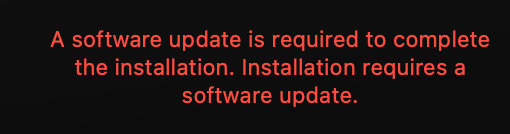
You can fix this by downloading the Xcode 26 beta from here, extract it and install it afterwards:
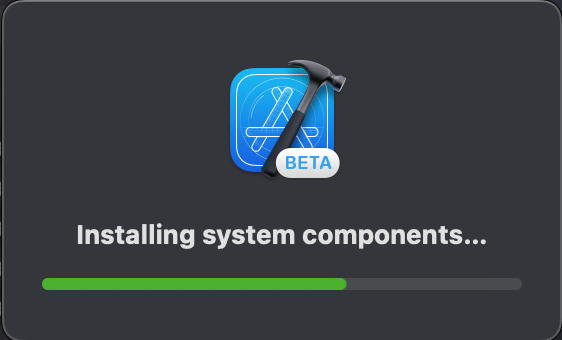
When finished, try the installation of the VM in Virtual Buddy again. Once finished, macOS will boot for the first time.
After the initial setup of the VM is done, you can see the new desktop in the liquid glass design: